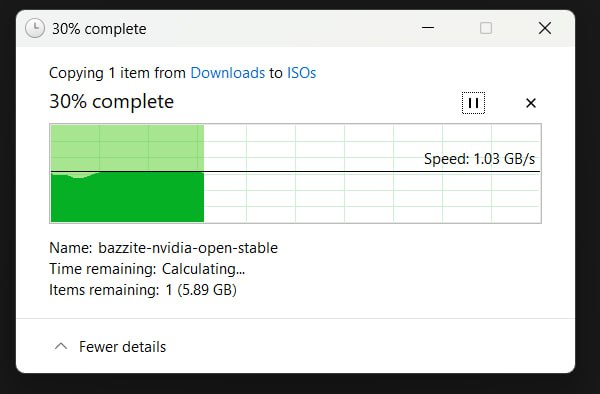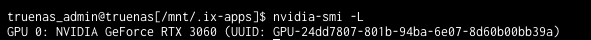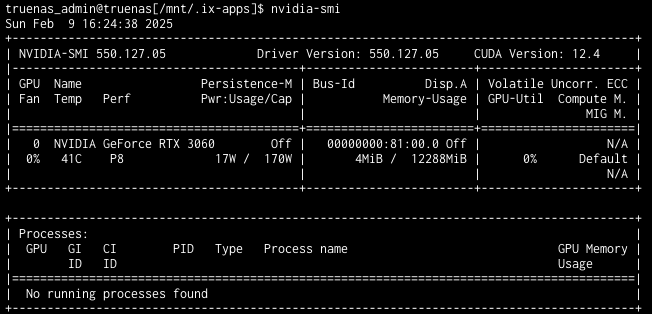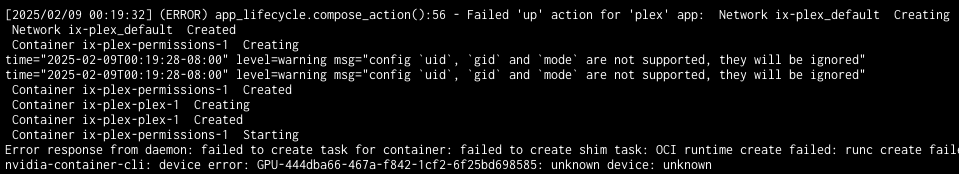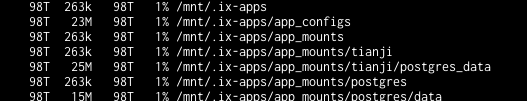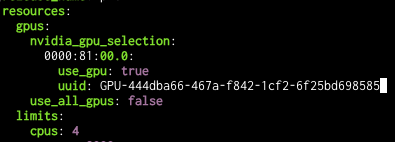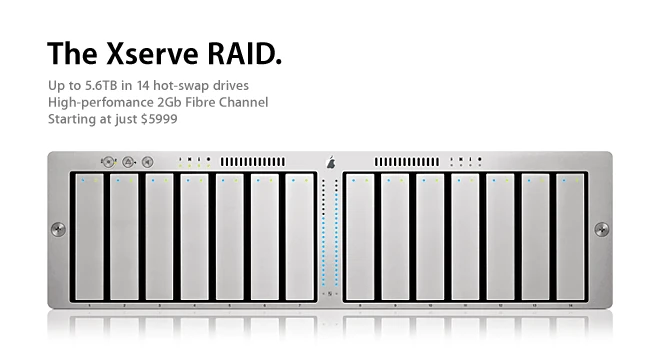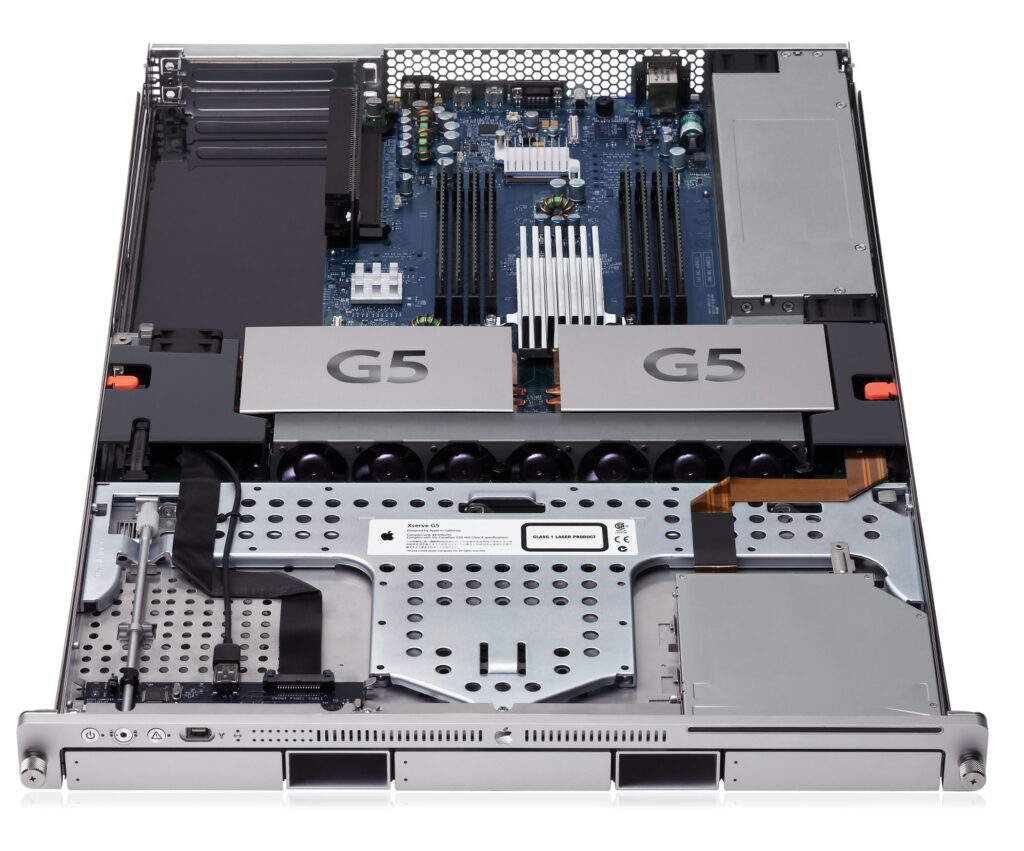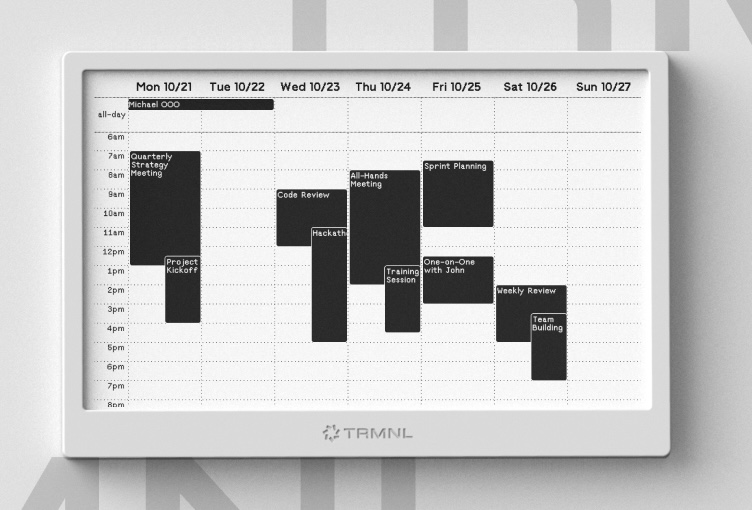If you’re building a home server, NAS, or just need reliable storage on a budget, used enterprise drives are the way to go. These drives were designed for 24/7 operation in data centers and thanks to required upgrades are often more reliable AND cheaper while also having better warranties than consumer drives.
Enterprise Drives by Brand
Most of these drives are going to be reliable and offer similar performance. I’d focus on warranty length and try to get the best storage to price you can afford.
One other thing is to look for helium filled drives when possible. In my own experience I’ve seen significantly lower temps in helium filled drives compared to non helium filled enterprise drives.
Toshiba MG Series
The Toshiba MG series represents their enterprise-grade hard drive lineup, I was able to find great deals on these on Newegg a few years ago but today they don’t seem very competitively priced. They’re also the drives I’ve seen fail the most, though with the warranty it hasn’t been an issue and I’ve never lost data as they’ve started going bad before anything bad occurred.
Seagate Exos Series
Seagate’s Exos line is really popular. I have a ton of these drives that I’ve purchased both new and used. They’re competitively priced and I can’t remember having any of them fail on me.
As a note, watch out for the 2X drives as they offer dual actuators which sound cool but imo offer a failure point and will show up as two separate drives in a FS.
Also stay away from the Seagate Compute line, they sound like they should be in a data center but unless you are just storing backups they are going to cause performance issues.
Western Digital / HGST Options
Western Digital offers several product lines that can be confusing to navigate, especially with SMR drives which can cause latency and general performance issues.
WD purchased HGST, pretty much any HGST will be a solid drive.
WD Red (NAS Drives)
- Red Plus – CMR drives designed for NAS environments (1-8 bays)
- Red Pro – Higher-performance CMR drives for larger NAS systems (up to 24 bays)
- Generally shorter warranties
WD Gold (Enterprise Drives)
- 5-year warranty when new, 2.5 million hour MTBF
- Helium-filled models for higher capacities (12TB+)
WD Ultrastar (Enterprise Drives)
- WD’s rebranded HGST enterprise line (after acquiring HGST)
- Helium-filled models available
WD Purple (Surveillance)
- Optimized for continuous recording from security cameras
- Good write endurance but not ideal for mixed workloads
- Lower cost option if your use case matches surveillance patterns
Which WD Drive Should You Choose?
For home server and NAS use, prioritize WD Gold or Ultrastar models on the used market. These are true enterprise drives with the best reliability specs. Red Pro can also be excellent, especially for traditional NAS applications. Avoid standard WD Red models that use SMR technology (more on that below).
Understanding SMR vs CMR
One critical specification to check before buying any drive is whether it uses SMR or CMR recording technology.
CMR (Conventional Magnetic Recording)
Also called PMR (Perpendicular Magnetic Recording), this is the traditional technology where each track is written independently.
Advantages
- Excellent random write performance
- Predictable performance characteristics
- Better for RAID arrays and ZFS
- No performance degradation during rewrites
Best For: NAS, RAID arrays, databases, virtual machines, any mixed read/write workload
SMR (Shingled Magnetic Recording)
This technology overlaps tracks like roof shingles to increase density, but requires rewriting adjacent tracks when data changes.
Advantages
- Higher storage density
- Lower cost per GB
- Fine for sequential writes
Disadvantages
- Poor random write performance
- Can cause severe slowdowns during rewrites
- Problematic in RAID rebuilds, having used them in the past I’d never suggest using them in any RAID build.
- Performance can fall off a cliff under certain workloads
Best For: Cold storage, backups, write-once-read-many archives, sequential writing applications
Several manufacturers (particularly WD with their Red drives) shipped SMR drives in products marketed for NAS use without clearly disclosing the technology. This caused significant problems for users running RAID arrays and other applications poorly suited to SMR. Always verify the recording technology before purchasing, especially for used drives where specifications may not be immediately obvious.
How to Check
- Look up the specific model number on the manufacturer’s spec sheet
- CMR drives are often listed as “CMR” or “PMR” explicitly
- SMR drives may be listed as “SMR” or sometimes just omit the technology entirely
- When in doubt, search for the model number plus “SMR” to see if it’s been flagged
Where to buy
GoHardDrive is my personal preference. You can find a ton of drives with 5 year warranties that will fit your needs. I’ve purchased directly from them as well as through their ebay store and both options work but buying directly offers a better way to search through their inventory.
One of the reasons I love them is they personally warranty the drives and after returning the same drive to them and the manufacturer the difference was insane. I had a new drive from them within a week, from the manufacturer I honestly forgot I warrantied the drive by the time I got the replacement.
Ebay can be a decent place to search for drives. Start a search with one of the brands I’ve listed, filter by size and look for warranties. Often you’ll be buying without warranties or you might have to just hope the seller is still around in 3 years when you run into an issue.